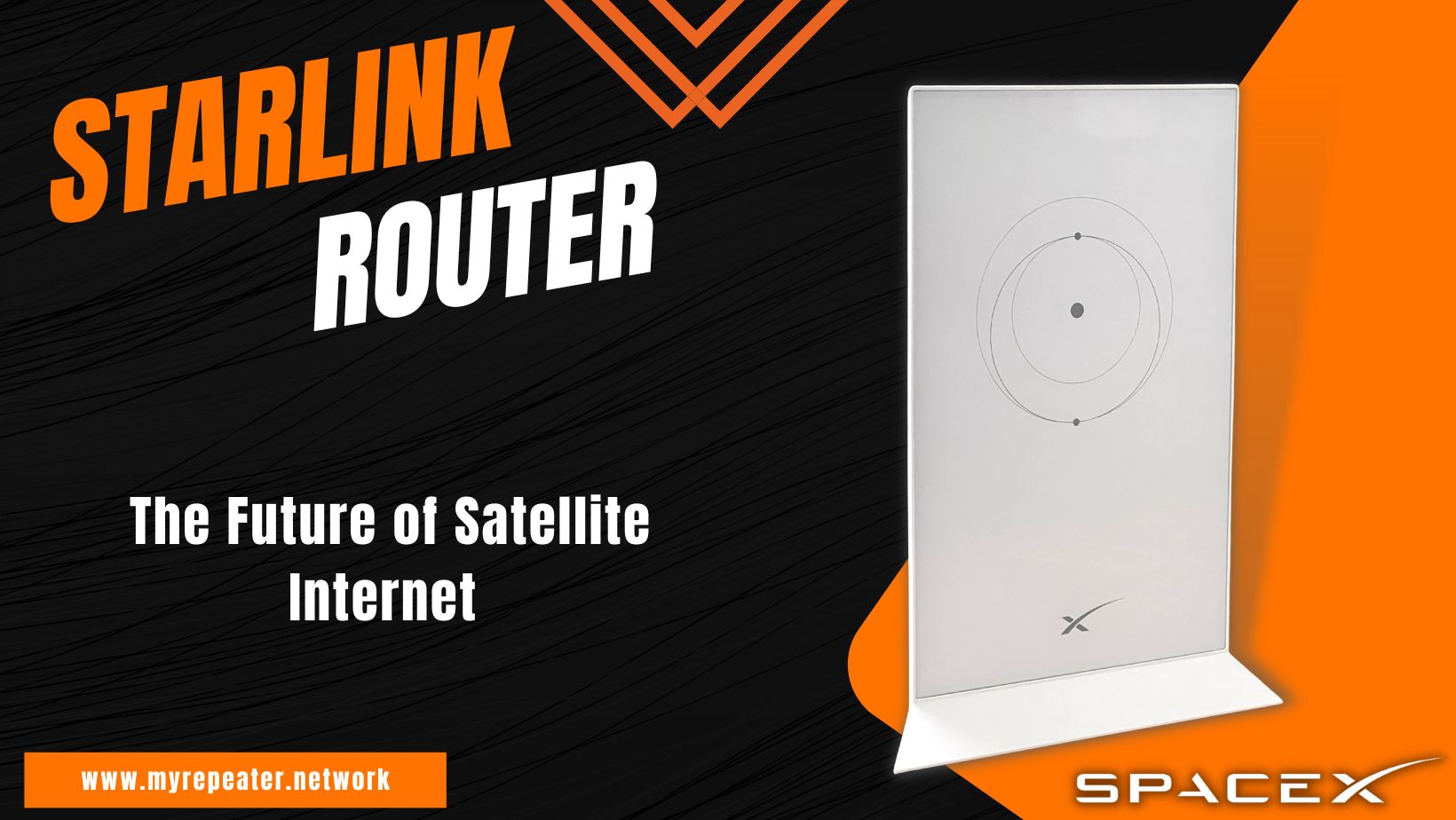
Starlink is a satellite Internet service that is run by SpaceX. Users get a “Starlink Kit” from the company, which has a satellite dish, a Wi-Fi router, and a power source.
The Starlink router is a small, sleek device that links to the Starlink satellite dish and lets devices within its range connect to Wi-Fi. It is a dual-band router that works with both 2.4 GHz and 5 GHz frequency bands. It can download and send at speeds of up to 1 Gbps. The router has a WAN port that links to the Starlink satellite dish and four LAN ports that can be used to connect connected devices.
Features of the Starlink Router
The Starlink router is a dual-band router that works with both the 2.4 GHz and 5 GHz frequency bands and can download and send at speeds of up to 1 Gbps. Here are a few of its most important parts:
- Compact Design: The router has a small, sleek design that makes it easy to put on a wall or set on a table.
- Mobile App: The router comes with a mobile app that lets people control their network settings, see how much data they’re using, and fix problems. The app is available for both iOS and Android devices.
- Wired and wireless connections: The Starlink router has a WAN port that links to the Starlink satellite dish and four LAN ports for connecting wired devices. It also lets devices within its area connect to Wi-Fi.
- Easy Setup: The mobile app walks you through a simple step-by-step process for setting up the Starlink router.
- Reliable Performance: Users have said that the router gives them fast and stable internet speeds, even in faraway places. But there have been reports of downtime due to problems connecting to satellites.
What Comes in the Box?
SpaceX’s Starlink satellite Internet service is built around the router. Here’s what you can expect to find in the box when you order a Starlink kit:
- Starlink Router: The Starlink mesh router is a small, sleek device that links to the Starlink satellite dish and lets WI-Fi-enabled devices within its range connect to the internet.
- Power source: The router comes with a power source that plugs into a normal electrical outlet.
- Ethernet wire: The kit comes with a Starlink router Ethernet wire that lets you connect your computer or other devices to the router.
- Starlink Satellite Dish: The kit comes with a satellite dish that can pick up messages from the Starlink satellite system.
- Installation tools: Both the Starlink mesh router and the satellite dish come with installation tools in the kit.
- Stand: Some kits also come with a stand for placing the satellite dish.
- User Manual: The Starlink system comes with a user manual that tells you how to set it up and use it.
How To Access Starlink Router
Connect to your router’s network and use a browser to access its web interface. Starlink router access:
- Join the router’s Wi-Fi network with your device. The Starlink app or router sticker displays the network name and password.
- Enter the router’s IP address in your device’s web browser after connecting. Starlink routers use 192.168.100.1.
- Enter the router’s web interface. The router’s username and password will be requested. “Admin” and “password” are the default login credentials.
- After logging in, you can enter the router’s settings and modify the Wi-Fi network name, password, parental controls, and more.
Note: If you modified the default username and password for your router, use those instead. If you forget your Starlink router login or password, press and hold the reset button for 10 seconds to return your router to its default settings.
Setting Up the Starlink Router: A Step-by-Step Guide
The Starlink router is easy to setup. Here are the steps you need to take to set up and start using your router:
- Take the Starlink router out of its box and make sure you have all of its parts, such as the power source, Ethernet wire, and hardware for mounting.
- Connect the router to the Starlink satellite dish by plugging the Ethernet wire into the router’s WAN port and the other end into the Starlink satellite dish’s Poe (Power over Ethernet) port.
- Use Wi-Fi or the LAN ports on the router to connect your devices, like computers or smartphones.
- Turn on the router by connecting the power source and plugging it into an electrical outlet.
- Get the Starlink app for your phone and install it. The Starlink app is available for both iOS and Android devices. You can download the app and put it on your phone or computer.
- The Starlink mobile app will show you how to connect your devices to the Wi-Fi network, set up your account, and set up your network settings.
- Test your connection: Once the setup is done, you can test your internet connection by going to a website or watching a movie online.
How to reset Starlink router
To reset your router, follow these steps:
- Look on the back of your Starlink router for a button that says “Reset.”
- Use a paper-clip or another tool to press and hold the reset button for about 10 seconds
- Or until the LED lights on the router start flashing quickly.
- Take your finger off the reset button and wait for the router to start up again.
- Once the router is done restarting, you can set it up again using the Starlink app or website.
Resetting your router will wipe out all settings and setups, including the name and password for your Wi-Fi network. After you restart your router, you’ll have to set it up again from scratch.
Starlink Router Review
- PCMag: PCMag scored the Starlink router 4 stars, praising its fast and consistent internet connections, ease of setup, and compatibility with many devices. Due to satellite connection troubles, the mesh router didn’t always work, but they were pleased with its performance overall.
- Tom’s Guide: Tom’s Guide also gave the Starlink router a good review, pointing out that it works well with high-speed internet and is easy to set up. They said that the router is great for people who live in rural or remote places where internet connection is limited.
- Ars Technica: In their review, Ars Technica praised the router’s high-speed internet performance and wide device support. They said that the router’s service region is restricted and that satellite communication issues may cause downtime.
- CNET: CNET also gave a good review of the router, pointing out that it has fast and stable internet speeds, is easy to set up, and works with a wide range of devices. The router occasionally failed due to satellite connection issues, but they were delighted with its performance.
The Starlink router has received positive reviews for its high-speed internet, fast setup, and compatibility with a number of devices. Given that the system is built on satellites, occasional outages are to be expected. However, users say that the system is easy to set up and use, and internet speeds are fast and reliable.
FAQs
You need to buy the Starlink Ethernet Adapter before you can use your own router with Starlink. The Ethernet Adapter, which you can see in the picture above, is the part that lets you use an Ethernet port. To add a third-party router to Starlink, it needs to have an Ethernet port.
Starlink router works well for normal home use, but it lacks important features like Wi-Fi 6, device priority, tri-band, and extended range. So, if you want the most recent features and the best speed, you might want to use your own router. WiFi routers that work with Starlink are suggested as sources.
The Starlink router uses an older wifi standard (802.11 AC, also known as Wi-Fi 5), which makes it tempting to update by adding a faster Wi-Fi 6 or Wi-Fi 6E router (we’ve listed our top picks below).
Most people will be fine with the WiFi router that comes with the Starlink hardware kit. But an aftermarket router is a good update if you want better speed, more features, or a wider range.
How many devices at once can Starlink handle? Standardly, Starlink can support up to 200 devices, but with ClubWiFi’s network technology, this number can be greatly raised to up to 8,000 devices safely connected to a public network.
With a $599 initial equipment fee, Starlink has a $110 monthly cost. Starlink RV (formerly Starlink Roam) broadband costs $150–200 per month with $599–$2,500 equipment expenses. Starlink Business costs $500/month with a $2,500 equipment charge.