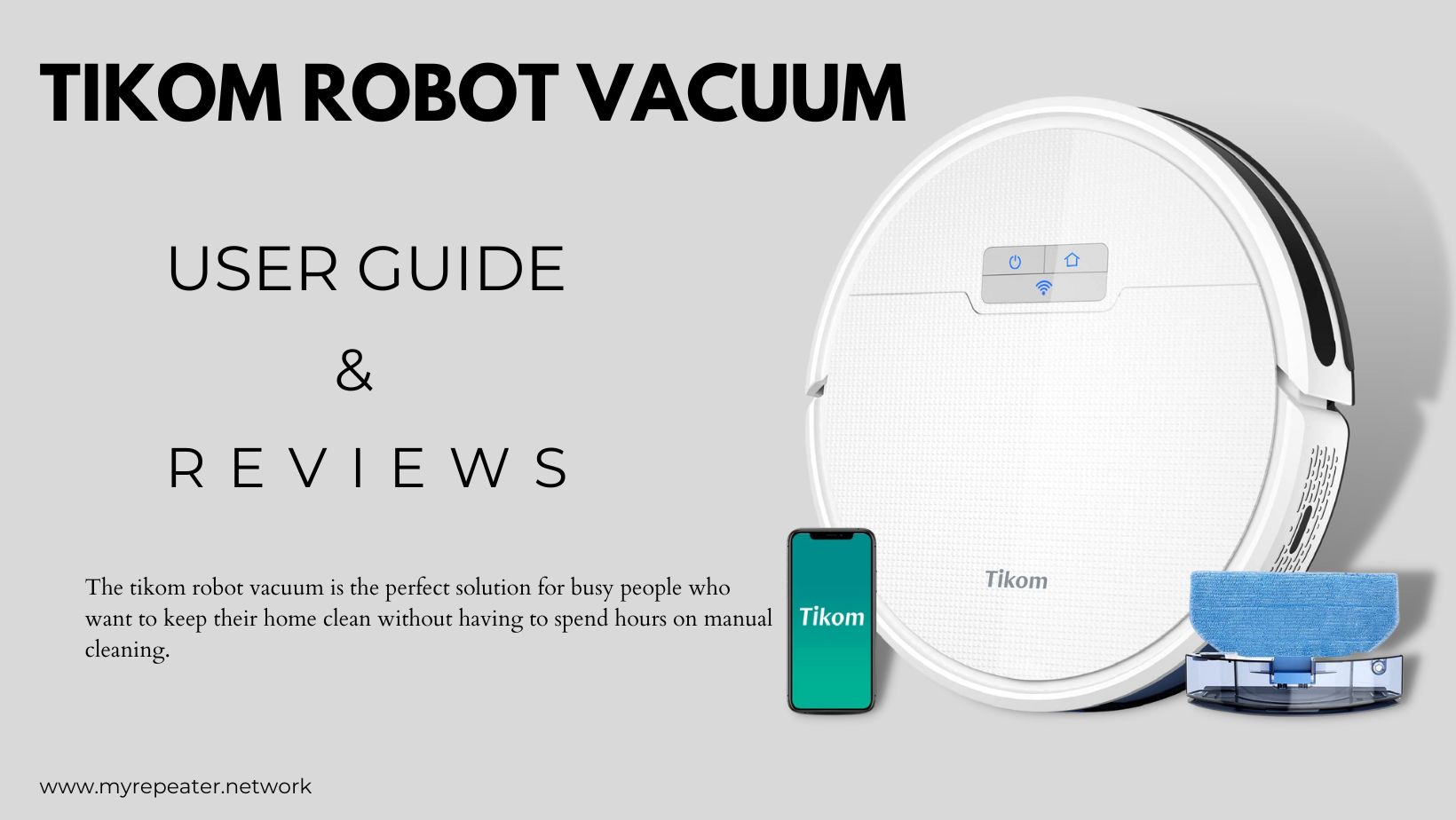
The tikom robot vacuum is the perfect solution for busy people who want to keep their home clean without having to spend hours on manual cleaning. This innovative device uses advanced AI algorithms and sensors to navigate around your home, picking up dirt and debris along the way. With its powerful suction, it can quickly and effectively clean hard floors and carpets alike. Thanks to its intuitive app, you can control the robot vacuum from anywhere in the world. The tikom robot vacuum is a great choice for anyone looking for an efficient and convenient cleaning solution.
Important Pre-Use Advice For Tikom Robot Vacuum.
- Please clear the floor of any items that might tangle the robot vacuum, such as pet waste, socks, clothes, tissue, toys, and slippery things like power cords. To keep your wiring and power cords organized, use the included Cable Ties.
- Please tuck the rug’s edges under before using the robot on a rug with tassels.
- Keep the robot out of damp places like the kitchen and the bathroom.
- When an item is smaller than 0.63 in/16 mm thick, the robot may ascend it. If you do not want the robot to climb the things, kindly remove them.
- Keep the robot away from objects like sofas, cabinets, and other furniture that have a thickness between 2.56in (65mm) and 3.54in (90mm) (the robot’s thickness is 3in (76 mm)). Use the included Boundary Strip to seal off the trouble spots if necessary.
Connect Tikom Robot Vacuum Via App
- To Connect Tikom Robot Vacuum download the APP, search for TuyaSmart in the App Store or Google Play.
- Sign up for the app and log in.
- Open the TuyaSmart app and select “Add Device” or “+” on the top right.
- “Clean” —-> “Small Home Appliance” ——> Robotic vacuum (Wi-Fi).
- Choose the 2.4GHz Wi-Fi on the same router as your mobile device and type the right password.
- Hold both robot buttons down simultaneously for three seconds. The robot will then announce, “Wi-Fi reset, ready for EZ mode connection,” and the Wi-Fi Status Light will begin to Fast Flash.
- Click “Next” after selecting “Confirm the indicator is blinking rapidly” in the app.
8.Connecting. - After a successful connection, the robot will state, “Wi-Fi connected.”
Tikom Robot Vacuum Reviews
If you are looking for an efficient and convenient way to keep your home clean, then the Tikom Robot Vacuum Cleaner is the best robot vacuum. This robotic vacuum cleaner has been designed with the latest technology to provide hassle-free cleaning. Its high suction and smart sensors allow it to clean floors around furniture and other obstructions. In this review, we will explore the features of this robot vacuum cleaner and examine user reviews to determine if it is worth investing in.
Tikom Robot Vacuum Features
- GYROSCOPE Smart Navigation’s Tikom G7000 Robotic Vacuums’ Zig-Zag path cleans better than random pathways. Cleaning effectiveness is increased by 30% thanks to its unique smart navigation.
- 2700 PA SUCTION & SELF-CHARGING: Delivering an ideal cleaning performance on medium-pile carpet and hardwood floors, 2700 pa powerful suction can easily handle dust and hair. Once the battery is low, it will automatically return to the charging station.
- Tikom G7000 Robotic Vacuums are voice-activated and have five cleaning modes: smart, clean, edge clean, spot clean, random clean, and manual clean. They can also be connected to Google Home and Alexa.
- G7000 Robot Vacuum Cleaner can automatically enhance 3X suction force on carpet to enable deeper cleaning. CARPET BOOST & BOUNDARY STRIPS: Boundary Strips can be use to create no-go zones.
FAQs
1. ECOVACS DEEBOT N8 2-in-1 Robotic Vacuum Cleaner. …
2. Sulfar BR151 Intelligent Robot Vacuum Cleaner. …
3. Irobot Roomba 692 Vacuum Cleaning Robot. …
4. Mi Robot Vacuum-Mop P. …
5. Irobot Roomba i3+(3552) Connected Mapping Robotic Vacuum. …
6. VIOMI SE Robot Vacuum Cleaner and Mop. …
7. Proscenic M8 Smart Robotic Vacuum Cleaner
You may anticipate a lifespan of up to two years if you choose a less expensive model, like the Roomba 675. Our research and tests indicate that, with careful maintenance, you may get five years or more of cleaning from higher-end models like the iRobot j7+.
Robotic vacuums are the best at keeping your floors spotless, but they require more assistance than you may expect. Since our family (finally) spent the money for our very first robot vacuum a few years ago, I can genuinely say it was money well spent.
The operation of a robot vacuum does not require WiFi. Like Lubluelu, all robotic vacuums offer the fundamental ability to manually switch on and off without the need for WiFi. By pushing the “start” button on the robot’s top, you may start the machine.
Robot vacuum cleaner drawbacks.
1. Reduced Battery Life.
2. Unproductive Cleaning.
3. really noisy
4. Continuous emptying.
A robotic vacuum cleaner should typically last between four and six years. Depending on the model, this may change. Additionally, regular wear and tear such as pet hair or dust bunnies during cleaning periods will be a factor. This is why understanding how vacuum cleaners operate is crucial.
Read more about: