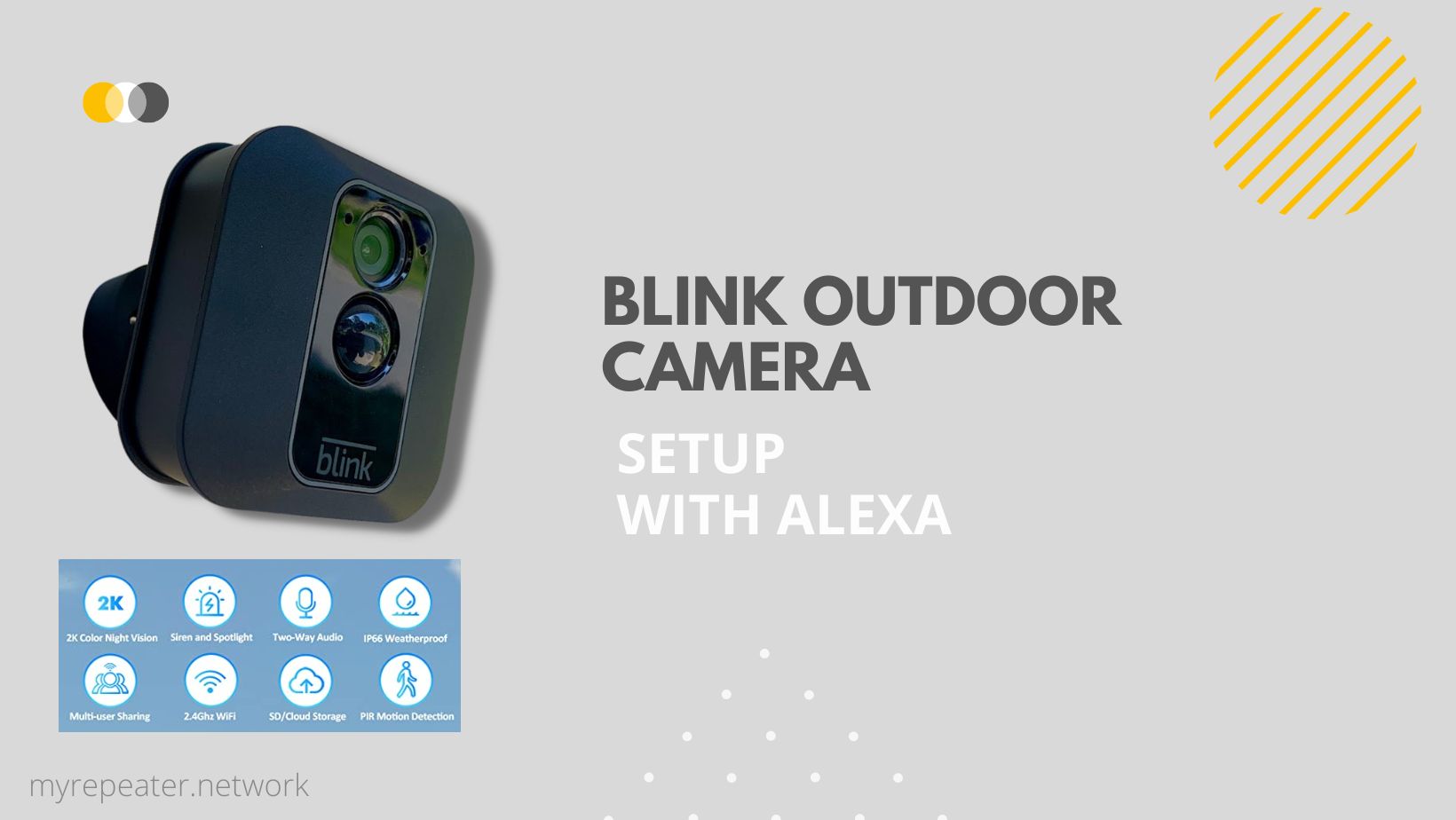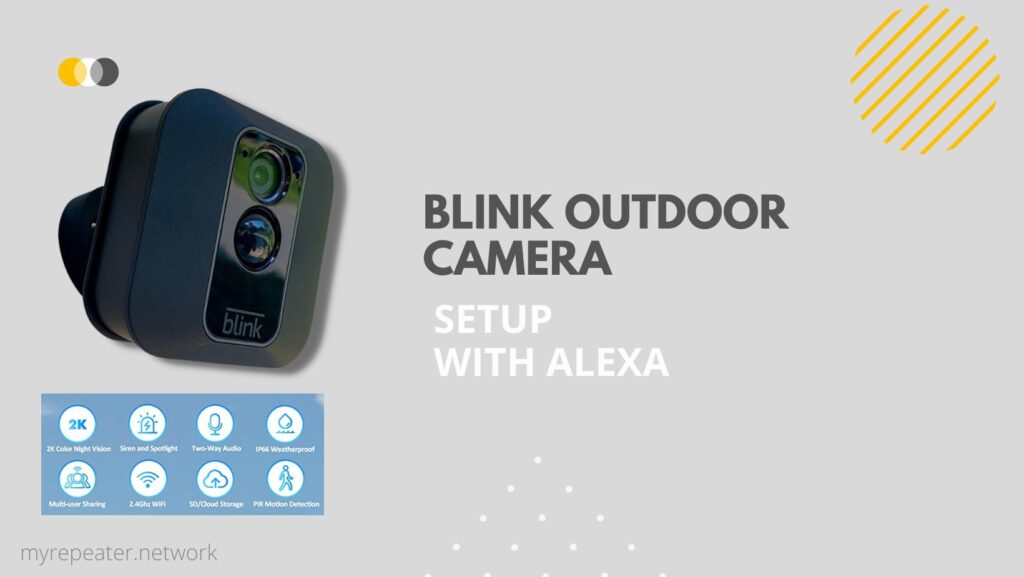
In this tutorial, we are going to discuss How to setup blink outdoor camera with Alexa.
The use of blink wireless security cameras can provide you with a simple and low-cost home surveillance solution. Amazon’s smart cameras provide you round-the-clock monitoring of your dwelling. In addition, you may record videos locally or in the cloud, and you’ll receive notifications whenever motion is detected. Find out how to install your blink security camera, see a live feed of your cameras, and activate the motion detection notifications.
Blink Wireless Security Cameras Setup
- On your smartphone, launch the Blink application (iOS or Android).
- In the bottom menu bar, select the account button. It appears to be a single person in a circle and is the second one from the right.
- From the Account menu, select Link to Alexa.
- Click Alexa App to Launch.
- To begin installing the Blink Alexa skill, click ENABLE TO USE.
- Click Sign In after inputting your Blink login information. You must first establish a Blink account using the Blink app or website if you haven’t already. Any secure 4-digit combination that you can recall is OK (but avoid using 0000!).
- A code will be sent to you by Blink by text message. Click Verify Code after entering that code here. This step could be glitchy. Wait a few minutes and try it again if the first attempt fails.
- To close, click.
- Simply choose DISCOVER DEVICES. Your blink security camera system should be connected and ideally previously configured in the Blink app before moving on to this stage.
- Click SET UP DEVICE if your Blink outdoor camera is displayed. Otherwise, adhere to the app’s troubleshooting instructions.
- You may choose a group for your camera using the following two procedures. You may skip this step, but grouping devices make it simpler to set up Alexa requests and routines. Choose the group you wish to include your camera in from the list of available possibilities.
- To add the camera to a group, click ADD TO GROUP. To skip this step, click SKIP (you can still do this later).
- Choose CONTINUE. If you didn’t add the camera to a group, you won’t see this screen.
- Select DONE. Alexa is now connected to your blink security outdoor camera.
Blink security camera review
It’s good to see that Blink is still producing reliable battery-operated cameras in 2022 that can function continuously for up to two years and offer reasonable video storage, keeping both initial expenses and ongoing costs low. To complete the system, they’ve also included a few cool improvements over their previously announced XT2 indoor/outdoor camera, which I’ll get into in a moment blink xt home security camera system – 1st gen.