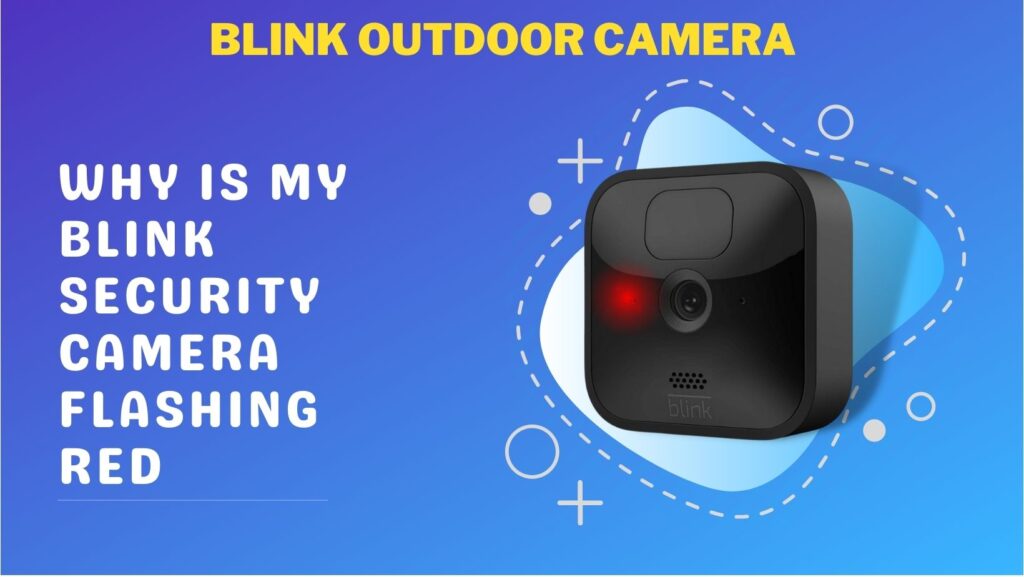
Your Blink Outdoor Camera contributes to the security of your house, but it needs to be configured correctly to do so. Having said that, if your blink camera blinks red, there is a possibility that you may notice various flashing lights that might signal a number of different things. One example of this would be a flashing red light.
Your Blink Outdoor Camera’s red light may be flashing because it requires a new battery or because the camera may not be online..
In most technological contexts, a flashing red light indicates an issue that needs attention. Having said that, there is a good chance that it is a simple remedy. Continue reading this article to find out why is my blink security camera flashing red and how to repair the problem.
Reasons Behind Why Blink Outdoor Camera Flashes Red
As was say before, there are two potential faults that might trigger the flashing red light on your Blink Outdoor Camera. It is possible that you have lost connection to the internet or that your battery needs to be changed. Both of these things are possible. You shouldn’t be worried even if you start to notice a flashing red light coming from your camera because there are straightforward remedies to these issues, and it shouldn’t come as a surprise either.
Reason1: Loss of Connection to the Internet
Establishing a connection to the internet is one of the first steps in setting up your Blink Outdoor Camera, which requires that you do so. Without a Wi-Fi connection, your exterior camera will not function, and as a result, it will not send any live footage to your device.
During the process of setting up the Blink Outdoor Camera, you will most likely be able to detect whether or not there is an issue with the internet connection. When setting up your camera, the red light will flash three to four times, then switch to gentler blinks. This pattern will continue until a link is made. Keep a watch on this pattern to see if your problem is internet connectivity.
Reason2: The battery is low
If your device’s red light is blinking quickly back and forth, it may have a dead battery. Blink Support says that once the blue recording light stops blinking, the camera will flash red five or six times. The batteries are dead when your camera no longer emits any light.
This pattern of red flashing lights is different from the internet connection loss pattern. An urgent problem exists whenever a red light begins blinking with a piece of technology. If the battery dies, the camera will glow red slowly a few times before turning off.
Here are some ways to prevent Blink Outdoor Camera battery failure:
- Keep track of how often you change the battery and when you should do it.
- Check to verify that you are utilizing the appropriate batteries.
- Check to ensure that the batteries are being install in the correct manner.
Reconnecting your Blink Outdoor Camera to Wi-Fi
It’s easy to reconnect your Blink Outdoor Camera to Wi-Fi, and doing so should shortly stop the red light from blinking. Here’s how to connect your Blink Outdoor Camera to the internet:
- First, establish a Wi-Fi connection between the Blink Outdoor Camera and the Sync Module (the network should be called “BLINK-” and contain a serial number you may use to connect).
- To establish a connection, tap Join.
- Add your own WiFi network now.
- Enter the password.
- A Done button should now be visible on the screen, indicating that the network configuration was successful.
